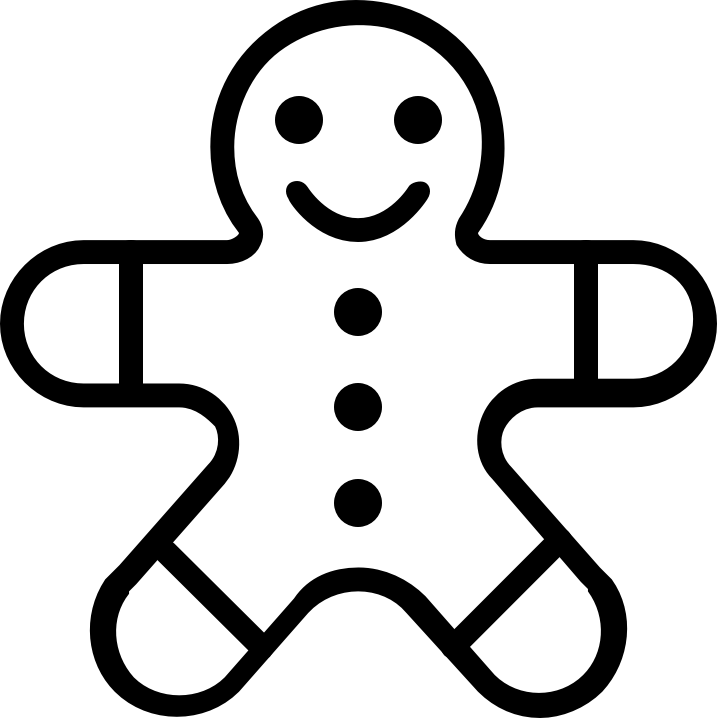Information
Table of Contents
The following tasks are mandatory to integrate a shop into the sobu platform:
- Provide a web page showing the current benefit
- Integrate the sobu publishing service into the checkout process
- Integrate the pay-per-sale tracking service into the checkout process
- Integrate the sobu publishing service into the customer’s order history
- Integrate the sobu publishing service into the order confirmation e-mail
To enable your customers to publish their purchases on their favourite social networks, you add a “Publish to sobu” button on the checkout confirmation page. This button triggers an HTTPS POST request to the sobu publishing service with the shopping cart information (product descriptions and images), signed with your private RSA key.
This is all you need to start seeing your customers publishing your products to their facebook
and twitter accounts!
sobu only collects a commission if an actual purchase is made based on a link in a social network post. This commission model is called pay-per-sale.
To make this work, sobu stores an identifier (click ID cookie) in the browser of each user who is redirected to the shop after clicking a link in a social network post. This identifier is passed back to sobu, together with the cost of the purchase, as soon as a purchase is made by this user. For this purpose, a hidden iframe is embedded in the checkout confirmation page of the online shop. The iframe retrieves the click ID cookie from the browser and sends an HTTPS request to the sobu server.
No, you just need to issue generic HTTP requests or include a simple HTML iframe with very little information.
You can implement the solutions in your preferred programming language in any way you see fit.
We have, and we are constantly improving it with your helpful feedback. We give you access to all relevant logs in our application through our website, so you can get instant feedback of your progress (access is restricted to your shop log, no other shop developers will see your log entries).
We also provide a complete technical manual with detailed specifications and API description. Last but not least, our developers will be on the lookout to help you if you have any issue.
The following tasks are mandatory to integrate a shop into the sobu platform:
- Provide a web page showing the current benefit
- Integrate the sobu publishing service into the checkout process
- Integrate the pay-per-sale tracking service into the checkout process
- Integrate the sobu publishing service into the customer’s order history
- Integrate the sobu publishing service into the order confirmation e-mail
To enable your customers to publish their purchases on their favourite social networks, you add a “Publish to sobu” button on the checkout confirmation page. This button triggers an HTTPS POST request to the sobu publishing service with the shopping cart information (product descriptions and images), signed with your private RSA key.
This is all you need to start seeing your customers publishing your products to their facebook
and twitter accounts!
sobu only collects a commission if an actual purchase is made based on a link in a social network post. This commission model is called pay-per-sale.
To make this work, sobu stores an identifier (click ID cookie) in the browser of each user who is redirected to the shop after clicking a link in a social network post. This identifier is passed back to sobu, together with the cost of the purchase, as soon as a purchase is made by this user. For this purpose, a hidden iframe is embedded in the checkout confirmation page of the online shop. The iframe retrieves the click ID cookie from the browser and sends an HTTPS request to the sobu server.
No, you just need to issue generic HTTP requests or include a simple HTML iframe with very little information.
You can implement the solutions in your preferred programming language in any way you see fit.
We have, and we are constantly improving it with your helpful feedback. We give you access to all relevant logs in our application through our website, so you can get instant feedback of your progress (access is restricted to your shop log, no other shop developers will see your log entries).
We also provide a complete technical manual with detailed specifications and API description. Last but not least, our developers will be on the lookout to help you if you have any issue.
The following tasks are mandatory to integrate a shop into the sobu platform:
- Provide a web page showing the current benefit
- Integrate the sobu publishing service into the checkout process
- Integrate the pay-per-sale tracking service into the checkout process
- Integrate the sobu publishing service into the customer’s order history
- Integrate the sobu publishing service into the order confirmation e-mail
To enable your customers to publish their purchases on their favourite social networks, you add a “Publish to sobu” button on the checkout confirmation page. This button triggers an HTTPS POST request to the sobu publishing service with the shopping cart information (product descriptions and images), signed with your private RSA key.
This is all you need to start seeing your customers publishing your products to their facebook
and twitter accounts!
sobu only collects a commission if an actual purchase is made based on a link in a social network post. This commission model is called pay-per-sale.
To make this work, sobu stores an identifier (click ID cookie) in the browser of each user who is redirected to the shop after clicking a link in a social network post. This identifier is passed back to sobu, together with the cost of the purchase, as soon as a purchase is made by this user. For this purpose, a hidden iframe is embedded in the checkout confirmation page of the online shop. The iframe retrieves the click ID cookie from the browser and sends an HTTPS request to the sobu server.
No, you just need to issue generic HTTP requests or include a simple HTML iframe with very little information.
You can implement the solutions in your preferred programming language in any way you see fit.
We have, and we are constantly improving it with your helpful feedback. We give you access to all relevant logs in our application through our website, so you can get instant feedback of your progress (access is restricted to your shop log, no other shop developers will see your log entries).
We also provide a complete technical manual with detailed specifications and API description. Last but not least, our developers will be on the lookout to help you if you have any issue.
The following tasks are mandatory to integrate a shop into the sobu platform:
- Provide a web page showing the current benefit
- Integrate the sobu publishing service into the checkout process
- Integrate the pay-per-sale tracking service into the checkout process
- Integrate the sobu publishing service into the customer’s order history
- Integrate the sobu publishing service into the order confirmation e-mail
To enable your customers to publish their purchases on their favourite social networks, you add a “Publish to sobu” button on the checkout confirmation page. This button triggers an HTTPS POST request to the sobu publishing service with the shopping cart information (product descriptions and images), signed with your private RSA key.
This is all you need to start seeing your customers publishing your products to their facebook
and twitter accounts!
sobu only collects a commission if an actual purchase is made based on a link in a social network post. This commission model is called pay-per-sale.
To make this work, sobu stores an identifier (click ID cookie) in the browser of each user who is redirected to the shop after clicking a link in a social network post. This identifier is passed back to sobu, together with the cost of the purchase, as soon as a purchase is made by this user. For this purpose, a hidden iframe is embedded in the checkout confirmation page of the online shop. The iframe retrieves the click ID cookie from the browser and sends an HTTPS request to the sobu server.
No, you just need to issue generic HTTP requests or include a simple HTML iframe with very little information.
You can implement the solutions in your preferred programming language in any way you see fit.
We have, and we are constantly improving it with your helpful feedback. We give you access to all relevant logs in our application through our website, so you can get instant feedback of your progress (access is restricted to your shop log, no other shop developers will see your log entries).
We also provide a complete technical manual with detailed specifications and API description. Last but not least, our developers will be on the lookout to help you if you have any issue.
The following tasks are mandatory to integrate a shop into the sobu platform:
- Provide a web page showing the current benefit
- Integrate the sobu publishing service into the checkout process
- Integrate the pay-per-sale tracking service into the checkout process
- Integrate the sobu publishing service into the customer’s order history
- Integrate the sobu publishing service into the order confirmation e-mail
To enable your customers to publish their purchases on their favourite social networks, you add a “Publish to sobu” button on the checkout confirmation page. This button triggers an HTTPS POST request to the sobu publishing service with the shopping cart information (product descriptions and images), signed with your private RSA key.
This is all you need to start seeing your customers publishing your products to their facebook
and twitter accounts!
sobu only collects a commission if an actual purchase is made based on a link in a social network post. This commission model is called pay-per-sale.
To make this work, sobu stores an identifier (click ID cookie) in the browser of each user who is redirected to the shop after clicking a link in a social network post. This identifier is passed back to sobu, together with the cost of the purchase, as soon as a purchase is made by this user. For this purpose, a hidden iframe is embedded in the checkout confirmation page of the online shop. The iframe retrieves the click ID cookie from the browser and sends an HTTPS request to the sobu server.
No, you just need to issue generic HTTP requests or include a simple HTML iframe with very little information.
You can implement the solutions in your preferred programming language in any way you see fit.
We have, and we are constantly improving it with your helpful feedback. We give you access to all relevant logs in our application through our website, so you can get instant feedback of your progress (access is restricted to your shop log, no other shop developers will see your log entries).
We also provide a complete technical manual with detailed specifications and API description. Last but not least, our developers will be on the lookout to help you if you have any issue.